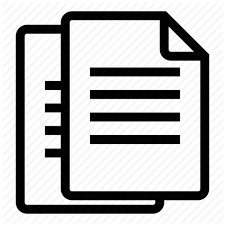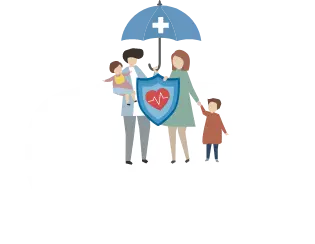How to buy Group Health Insurance online?
Discover the hassle-free process of purchasing group insurance policy for employees online through our informative video blog. Our step-by-step guide explains how to buy Group Health insurance from SecureNow online.
Buying Group Health Insurance Policy online from SecureNow offers many benefits, including convenience, time savings, and access to a wider range of insurers and plans. It also enables easy comparison of policies and premiums, ensuring that you make an informed decision that best suits your needs and budget.
Are you looking for help buying Group Health insurance from SecureNow? We are here for you. Share your Group Health Insurance Coverage requirements by calling us at 96966 83999 or support@securenow.in.